
Integrated with Gmail and Google Workspace
Highlight Emails in Gmail by cloudHQ offers a streamlined experience, enabling users to effortlessly highlight rows in Gmail by:
- Hovering over them with your mouse
- Email status (read vs unread)
- Email domain
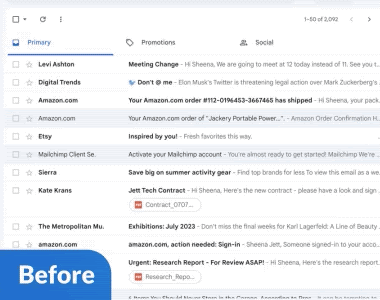
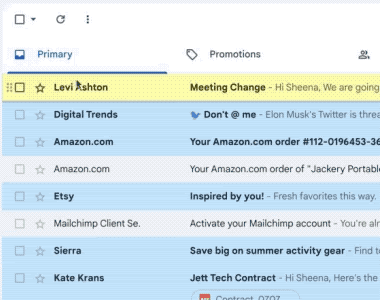
Highlight Gmail by Read / Selected Email Status
With our highlighting feature, you'll easily spot the difference between what's been read and what's still waiting for you to read. It's like having a magic marker for your inbox, ensuring no email is left behind. And if you're dreaming of hitting that dream of inbox zero, consider this app your new best buddy.
Highlight Gmail by Email Sender Domain
Our app's feature allows you to color-code your emails based on the sender's domain. Imagine having all your emails from clients, vendors, or internal company emails neatly color-highlighted. It's like having a personalized filing system right in your inbox. You'll easily spot emails that need your attention, while also decluttering your digital workspace. This is a game changer for anyone dealing with heaps of emails daily. This app isn't just about managing your inbox; it's about managing your time and focus too.
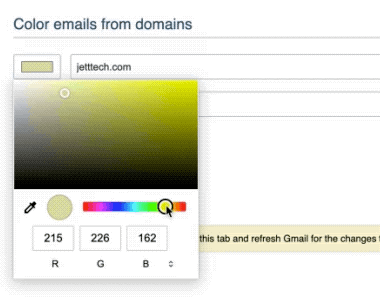
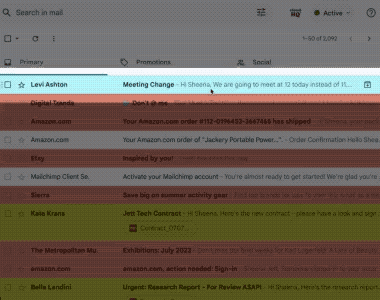
Focus Mode Mouse Hover
Think of our “Focus Mode” feature as a spotlight in your digital chaos. When you hover over an email, it stands out while everything else recedes into the background. All other emails gray out, removing distractions and letting you zero in on that single email. It's the visual equivalent of noise-canceling headphones for your inbox. This way, you can devote your full attention to each email in turn, without missing any important details. Perfect for anyone who needs a little help focusing amidst the constant barrage of incoming emails. Focus Mode is more than a feature, it's a way to reclaim control over your digital environment.
Near Universal 5-Star Ratings
Highlight Emails in Gmail by cloudHQ has virtually universal 5-Star ratings from all the users who already downloaded it in Chrome and Edge. Your satisfaction is our number one priority.
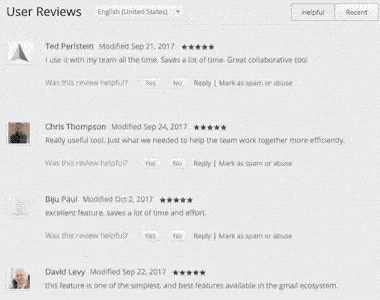
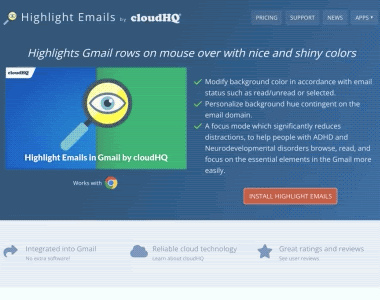
Installs in Seconds
Install Highlight Emails in Gmail by cloudHQ from the Chrome Web Store or the Microsoft Edge Store. You do not need to download anything onto your computer’s harddrive. Because this app works directly in your Chrome or Microsoft Edge web browser, it does not take up any space on your computer.