
With Highlight Emails by cloudHQ you can conveniently highlight rows in Gmail for focused reading or visual notification of incoming email.
Integrated with Gmail and Google Workspace
Highlight Emails in Gmail by cloudHQ offers a streamlined experience, enabling users to effortlessly highlight rows in Gmail by:
- Hovering over them with your mouse
- Email status (read vs unread)
- Email domain
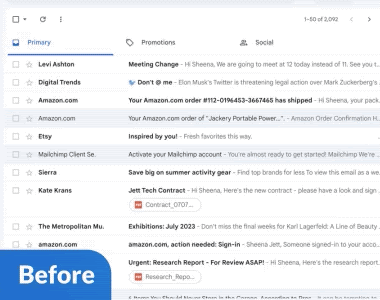
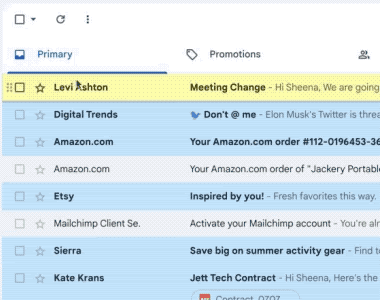
Highlight Gmail by Read / Selected Email Status
With our highlighting feature, you'll easily spot the difference between what's been read and what's still waiting for you to read. It's like having a magic marker for your inbox, ensuring no email is left behind. And if you're dreaming of hitting that dream of inbox zero, consider this app your new best buddy.
Highlight Gmail by Email Sender Domain
Our app's feature allows you to color-code your emails based on the sender's domain. Imagine having all your emails from clients, vendors, or internal company emails neatly color-highlighted. It's like having a personalized filing system right in your inbox. You'll easily spot emails that need your attention, while also decluttering your digital workspace. This is a game changer for anyone dealing with heaps of emails daily. This app isn't just about managing your inbox; it's about managing your time and focus too.
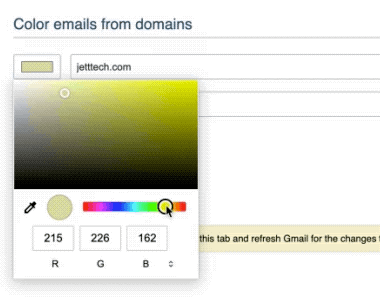
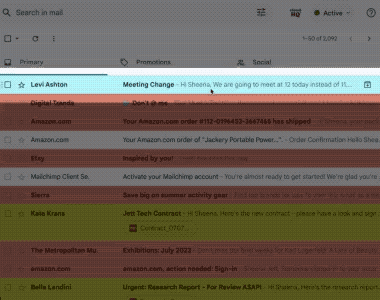
Focus Mode Mouse Hover
Think of our “Focus Mode” feature as a spotlight in your digital chaos. When you hover over an email, it stands out while everything else recedes into the background. All other emails gray out, removing distractions and letting you zero in on that single email. It's the visual equivalent of noise-canceling headphones for your inbox. This way, you can devote your full attention to each email in turn, without missing any important details. Perfect for anyone who needs a little help focusing amidst the constant barrage of incoming emails. Focus Mode is more than a feature, it's a way to reclaim control over your digital environment.
Near Universal 5-Star Ratings
Highlight Emails in Gmail by cloudHQ has virtually universal 5-Star ratings from all the users who already downloaded it in Chrome and Edge. Your satisfaction is our number one priority.
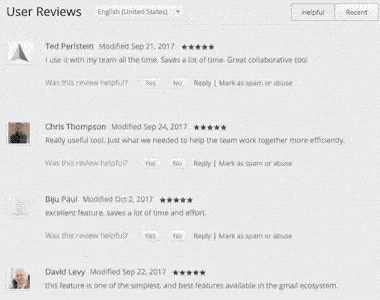
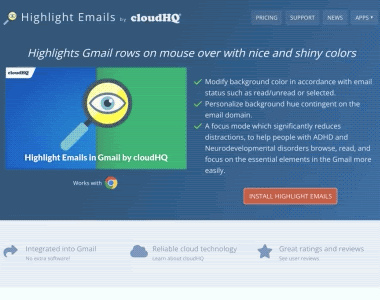
Installs in Seconds
Install Highlight Emails in Gmail by cloudHQ from the Chrome Web Store or the Microsoft Edge Store. You do not need to download anything onto your computer’s harddrive. Because this app works directly in your Chrome or Microsoft Edge web browser, it does not take up any space on your computer.
Who Uses Highlight Emails in Gmail by cloudHQ?
Sales Professionals
A visual representation of these high-priority emails, provided by the highlighter app, enables these professionals to keep a keen eye on product delivery and milestone achievement, subsequently easing the transition into larger follow-on sales throughout the sales cycles. The app offers a simplified means of maintaining an overview of the entire process, thereby empowering salespeople to close larger deals more effectively.
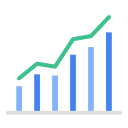

Small Business Owners
For small business owners, managing a multitude of tasks, including order placements, vendor correspondence, and delivery schedules, can be daunting. Here's where an email highlighter app, tailored to color-code different aspects of your business operations, can be incredibly beneficial. By assigning unique color highlights to different categories such as orders, vendors, clients, and deliveries, it becomes easier to visually distinguish and prioritize tasks. Each color instantly communicates the nature of the email, which in turn, simplifies navigation and improves the efficiency of processing incoming messages.
Lawyers and Paralegals
In the legal field, missing vital emails from parties like opposing counsel or the court can lead to serious consequences. An email highlighter app that allows color-coding can significantly improve efficiency for lawyers and paralegals. By assigning different color highlights to emails from specific parties, it's easier to visually identify and prioritize responses.
Consider highlighting emails from opposing counsel in one color, client messages in another, and court clerks in a third. This system simplifies the recognition of each email's source and importance, ensuring no missed or delayed responses. The highlighter app not only aids in email management but also promotes overall organization, enhancing all aspects of legal work.
Further, after staying up all night for trial prep, it’s very helpful to use the "focus mode" to ensure you address each email at a time and not miss anything.


Realtors
In the fast-paced world of real estate, balancing new properties, last-minute paperwork, and managing both buyers and sellers can be overwhelming. Realtors can significantly enhance their organization and efficiency by using a highlighter app to color-code their incoming emails. We suggest the following row highlight assignment:
- New properties
- Contracts
- Buyer communications or seller queries
Designers and Project Managers
As creatives, designers naturally appreciate the importance of aesthetics and organization in their workspaces, both physical and digital. A well-organized email inbox, with the help of a color-coding highlighter app, can greatly contribute to their productivity and overall work efficiency. This app allows designers to visually categorize their incoming emails based on their importance, clients, projects, deadlines, or other custom categories that fit their workflow.
By leveraging this visual organization method, designers can easily prioritize their tasks, manage their communication with stakeholders, and stay on top of their project timelines. A clutter-free, color-coded inbox not only aids in efficient work management but also reflects the aesthetic values that are intrinsic to a designer's professional life.
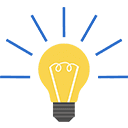

Customer Service
Working in customer service often involves managing a constant stream of incoming queries, feedback, and internal communications. The volume and variety can be overwhelming, but with the assistance of this highlighter app, customer service professionals can create a well-structured, visually manageable inbox. Highlighting email rows enables them to color-code internal communications, which separates incoming customer emails from internal ones. This intuitive visual approach streamlines the prioritization process, enhancing response efficiency and overall productivity.
Moreover, the app's "focus mode" is an invaluable tool for maintaining attention and ensuring no email correspondence is overlooked. When activated, this mode grays out all emails except the one the cursor hovers over. It's an effective method to zero in on a single email, eliminating distractions from the surrounding clutter. This one-at-a-time approach encourages thorough responses to each query, thus improving the quality of customer interactions. By blending 2 these features, customer service professionals can balance the necessity of efficient, large-scale communication management with the meticulous attention each individual client deserves.
ADHD or Executive Functioning-Challenged People
For individuals with ADHD or other focus-related challenges, managing an overflowing email inbox can often be an overwhelming task. The incessant influx of messages can cause distraction, stress, and important emails being overlooked. This is where the highlighter app plays an instrumental role.
As CHADD explains, color coding helps prioritize tasks for ADHD or executive functioning impaired people. This app's highlighting function, which color-codes email rows based on sender domain, or email status like read or unread emails, provides a visually color coded system that simplifies the process of email management. It gives these individuals the control to customize their inboxes in a way that works best for their unique cognitive processes. This can significantly decrease the time and mental effort spent on organizing and searching for emails.
Moreover, the app's "focus mode" is a particularly beneficial feature for those who struggle with maintaining attention. By graying out all email rows except for the one the user's mouse is hovering over, the "focus mode" helps minimize visual distractions and allows the user to concentrate on one email at a time. This hyper-focused approach can substantially reduce feelings of overwhelm and promote a more mindful, relaxed email reading experience. By using these features in tandem, individuals with attention-related challenges can transform their email management into a more manageable, less stress-inducing task.
